Firmware to expand frequency on the Ruyage UV-98 10w. Tested on hardware 10-V02

1. Download and unzip file with 1.23A firmware
2. Run RT-470 Bootloader Pro.exe
3. Connect radio via USB cabel. For example Baofeng (USB-SERIAL CH340)
4. LONG press side buttons PF2 + PF3 and turn ON radio to enter the update mode.

5. 1 – Choose RT-470 10W_AllBandTx_V1.23A_20230517.kdhx file. 2 – Select COM port. 3 – Press button to upgrade.
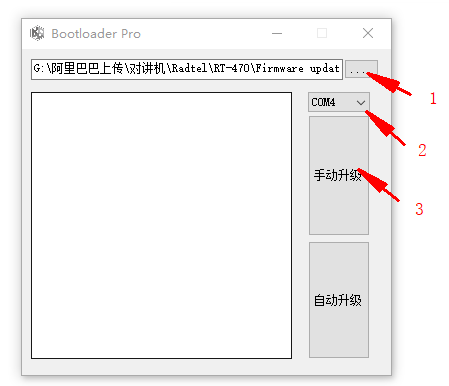
6. After successful firmware upload, radio will boot into normal mode, the following information will be displayed in RT-470 Bootloader Pro.exe
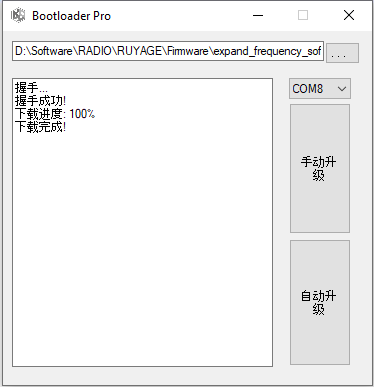
7. Go to menu № 52 to chek firmware version



