If your Rapoo mouse or keyboard does not work, follow the procedure to pair your device with a USB receiver using Rapoo pairing tool
Supported devices:
Mouses: Rapoo M500, Rapoo M10, Wireless T120P, RAPOO 1620, Rapoo 3100p, Rapoo 3300p, Rapoo 3000p, Rapoo 7100p, Rapoo 6010B, Rapoo 3510
Keyboards: Rapoo K2600, Rapoo E2710, Rapoo E1050, Rapoo E9070, Rapoo E9180P, Rapoo E9080
Kits: Rapoo 8000M, Rapoo X1800S, Rapoo 9300M, Rapoo 8200p, Rapoo X1800, Rapoo 8900P, Rapoo 8000, Rapoo 8200p
Download Rapoo pairing software
Rapoo Pair Tool v4.0
Rapoo Pair Tool v3.2
How to Pair a Rapoo Mouse and Keyboard
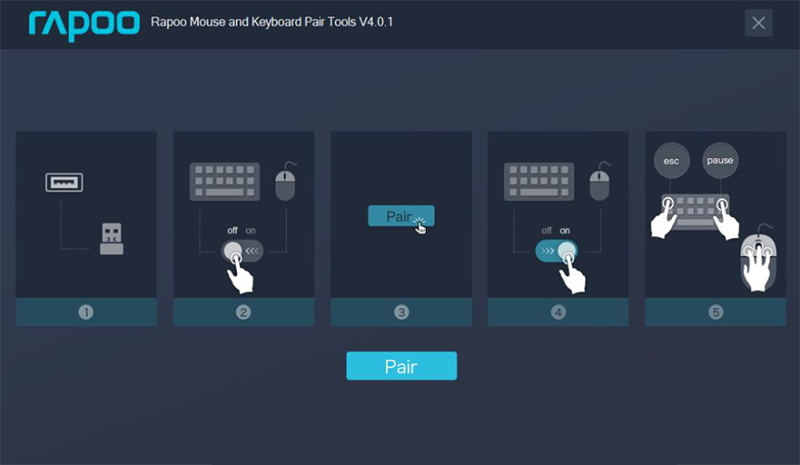
1. Insert the dongle/receiver in the USB port of your computer
2. Power OFF the devices you want to pair
3. Click on the button ‘Pair’ below the images
4. Power ON the devices you want to pair
5. Rapoo mouse pairing Press the left, middle (scroll wheel) and right mouse button simultaneously to start pairing Rapoo keyboard pairing Press the and keys simultaneously.
You may have to repeat the previous steps a few times to get the devices paired successfully.
Power off other wireless devices and place the keyboard/mouse close to the dongle during the pairing process to
minimize the effect of interference of other devices.

