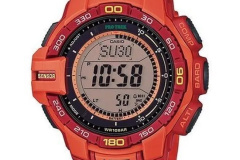You can download PDF manual for free on this page. This instruction is suitable for models: PRG-270-1ADR, PRG-270-2ER, PRG-270-4ADR, PRG-270-4ER, PRG-270-6ADR, PRG-270B-1, PRG-270B-2DR, PRG-270D-7DR
Watches module number: 3415
Casio ProTrek PRG-270 PDF Manual (English)
FAQ
How to change the current time and date settings in Casio ProTrek PRG-270
- In the timekeeping mode press Adjust button and hold it for at least two seconds. Once you enter the settings, SET will flash on the display and CITY will be displayed in the upper display. Press Comp or Alti buttons to change City Code (timezone)
- Press Mode button to go through different values
DST – Press Alti to toggle between Daylight Saving Time (ON) and Standard Time (OFF). *Daylight Saving Time is turned on when the DST indicator is on the display
12H – 24H – Press Alti to toggle between 12-hour (12H) and 24-hour (24H) timekeeping.
50 – Press Alti to reset the seconds
10:59 – Press Alti (+) or Compas (-) to change the hour or minutes
2022 6.30 – Press Alti (+) or Compas (-) to change the year, month, or day
Press Adjust button twice to exit the setting screen.
Casio ProTrek PRG-270 battery
Part Number: CTL1616
Brand: Panasonic
Battery: Cell Composition Lithium
Voltage: 2.3 Volts
Casio PRG-270 original watch strap specifications
Lug width strap: 16 mm
Band width: 21 -27 mm

If you want to wear Casio ProTrek PRG-270 with NATO strap, you need to use lug adapter from 16mm to 20-22mm